FLSUN SuperRacer 3D-Drucker Benutzerhandbuch – Montage & Betrieb
Telechargé par
trix4009

SR (SuperRacer)
User Manual • Uživatelský manuál •
Užívateľský manuál • Használati utasítás •
Benutzerhandbuch

Dear customer,
Thank you for purchasing our product. Please read the following instructions carefully
before first use and keep this user manual for future reference. Pay particular attention
to the safety instructions. If you have any questions or comments about the device,
please contact the customer line.
✉ www.alza.co.uk/kontakt
✆ +44 (0)203 514 4411
Importer Alza.cz a.s., Jankovcova 1522/53, Holešovice, 170 00 Praha 7, www.alza.cz

Advice and Guidance
• The printer’s default power input voltage is 230V, if your local voltage is 115V,
please switch the input voltage of the power supply before turning on the printer
for the first time.
• The assembly videos, firmware and slicing software are included in the SD card,
please back up the files of the SD card to your computer before using.
• Do not touch the hot bed and nozzle while the printer is running, as the heat
would cause the burn injuries to your skin.
• The printer’s environment can affect the print quality, please ensure the printer is
not placed in too hot/cold temperature, high humidity or near drafts. To ensure
optimum printing, place the printer on an even and firm surface.
• Failures caused by changes to the printers mechanical components are not
covered by the printers warranty.
• Keep young children away from the printer due to the hot components while
printer is running.
• Please use the recommended filaments, poor quality filaments may cause poor
print quality or damage the printer.
• Typical maintenance would be useful.
• Please wait for the hot bed to cool down completely before removing the print.
• In case of emergency, turn off the printer and pull it from the main power to
prevent damage to the printer then contact our technical support.
• To avoid damage to printer and property, do not misuse printer. Printer has been
designed for it’s intended purpose only.
• All printers have been tested before leaving the factory. As a result of these tests,
some filament and stain might remain in and around nozzle, this is normal.
• In order to make the model stick to the hot bed well, please clean the hot bed
before each print.
• When the printer has to be restored to factory settings, please restart the printer
first, and then click “Restore”.
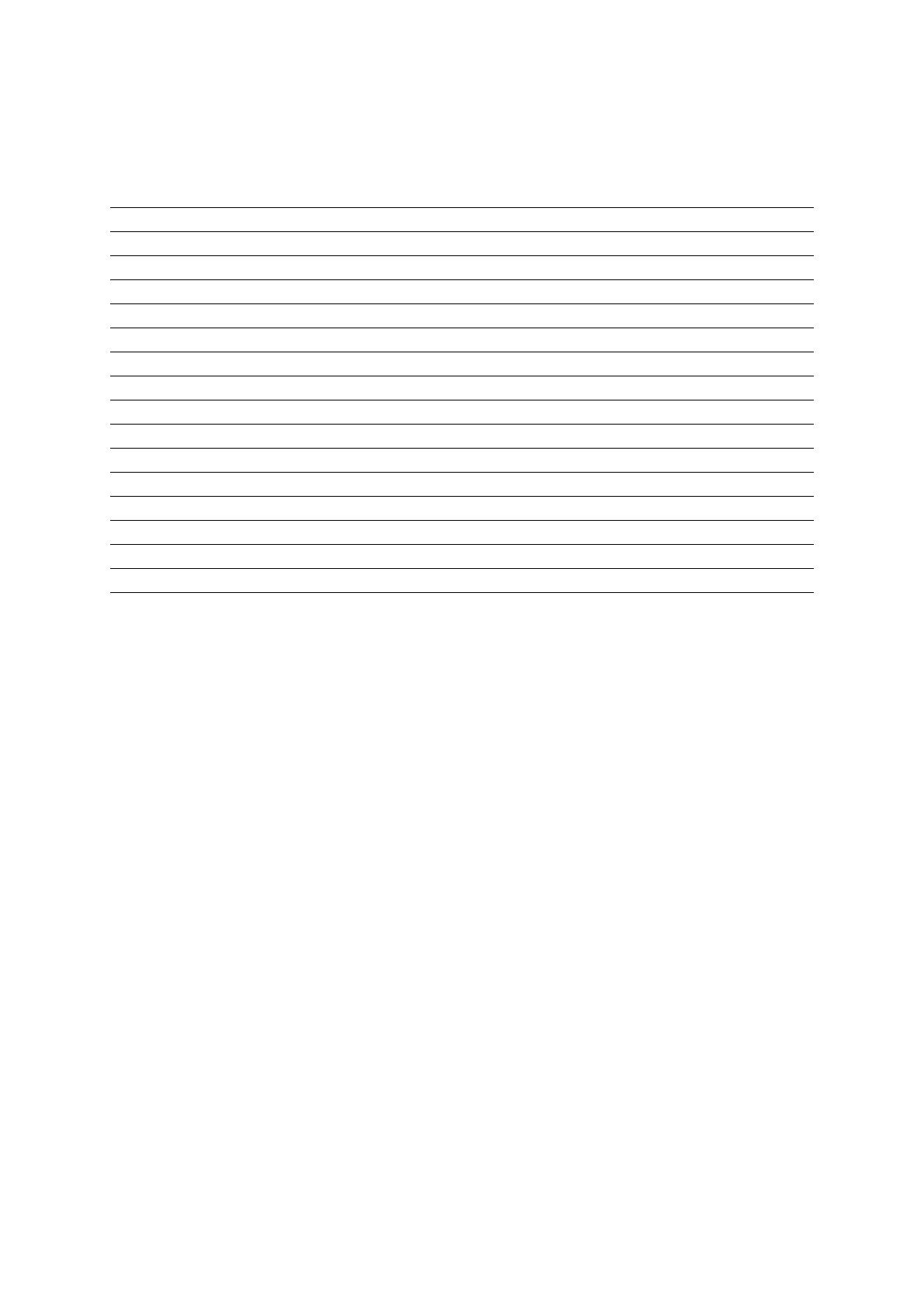
Parameters
Model
FLSUN SuperRacer
Printing Size
Φ260*330 (Max) mm
Molding Tech
Delta FDM
Nozzle Diameter
Standard 0.4mm
Slice Thickness
0.05-0.3mm
Precision
±
0.1mm
Filament Support
PLA/ABS/PETG/WOOD
File Format
STL/OBJ/AMF/3DS
Print Speed
Default Speed 150mm/s
Nozzle Type
Single Nozzle
Environment Temp
5-40°C
Nozzle Temp
⩽
255°C
Hot Bed Temp
⩽100°C
Slice Software
Cura/Repetier-Host/Simplify3D
Working Power
300W
Resume Printing
YES
Auto-Leveling
YES
Filament Detection Sensor
YES
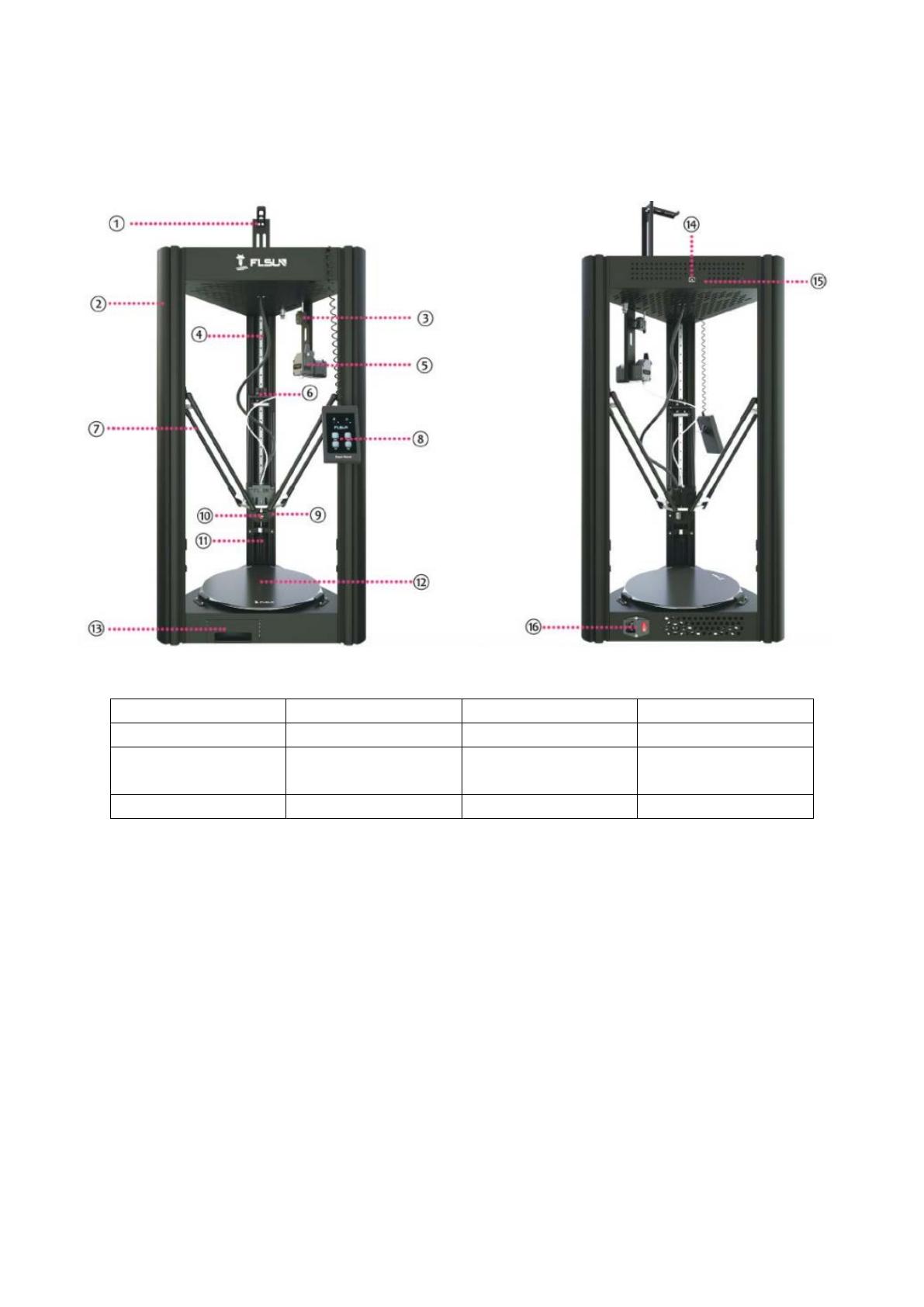
Introduction
1 Filament Holder
5 BMG Extruder
9 Air Guide Nozzle
13 Tool Box
2 Axis
6 Slider
10 Nozzle Kit
14 USB Port
3 Filament Detector
7 Parallel Arm
11 Belt Adjustment
Nut
15 SD Card Slot
4 Linear Guide
8 Touch Screen
12 Hot Bed
16 Power Switch
 6
6
 7
7
 8
8
 9
9
 10
10
 11
11
 12
12
 13
13
 14
14
 15
15
 16
16
 17
17
 18
18
 19
19
 20
20
 21
21
 22
22
 23
23
 24
24
 25
25
 26
26
 27
27
 28
28
 29
29
 30
30
 31
31
 32
32
 33
33
 34
34
 35
35
 36
36
 37
37
 38
38
 39
39
 40
40
 41
41
 42
42
 43
43
 44
44
 45
45
 46
46
 47
47
 48
48
 49
49
 50
50
 51
51
 52
52
 53
53
 54
54
 55
55
 56
56
 57
57
 58
58
 59
59
 60
60
 61
61
 62
62
 63
63
 64
64
 65
65
 66
66
 67
67
 68
68
 69
69
 70
70
 71
71
 72
72
 73
73
 74
74
 75
75
 76
76
 77
77
 78
78
 79
79
 80
80
 81
81
 82
82
 83
83
 84
84
 85
85
 86
86
 87
87
 88
88
 89
89
 90
90
 91
91
 92
92
 93
93
 94
94
 95
95
 96
96
 97
97
 98
98
 99
99
 100
100
 101
101
 102
102
 103
103
 104
104
 105
105
 106
106
 107
107
 108
108
 109
109
 110
110
 111
111
 112
112
 113
113
 114
114
 115
115
 116
116
 117
117
 118
118
 119
119
 120
120
 121
121
 122
122
 123
123
 124
124
 125
125
 126
126
 127
127
 128
128
 129
129
 130
130
 131
131
 132
132
 133
133
 134
134
 135
135
 136
136
 137
137
 138
138
 139
139
 140
140
1
/
140
100%